前文 我介绍了使用 hypcap 宏包修复图标超链接不准的问题。具体来说,是修复了将 \caption 放在 \includegraphics 后面,然后在文中对图片进行引用的话,点击超链接后将跳转到图片标题位置而不是浮动体顶部的问题。
之后,shengwenbo 在文后评论说,caption 宏包也能实现这一功能。本文就来介绍,如何使用 caption 宏包来实现这一效果。
基本用法
最基本的用法很简单,只需要在加载插图宏包(graphicx)和超链接宏包(hyperref)之余,加载 caption 宏包即可。具体来说,代码如下。
1 | \documentclass{article} |
这样一来,当点击第二页 Figure 之后的「1」之后,就能跳转至图片的开始位置(而不是标题位置)。
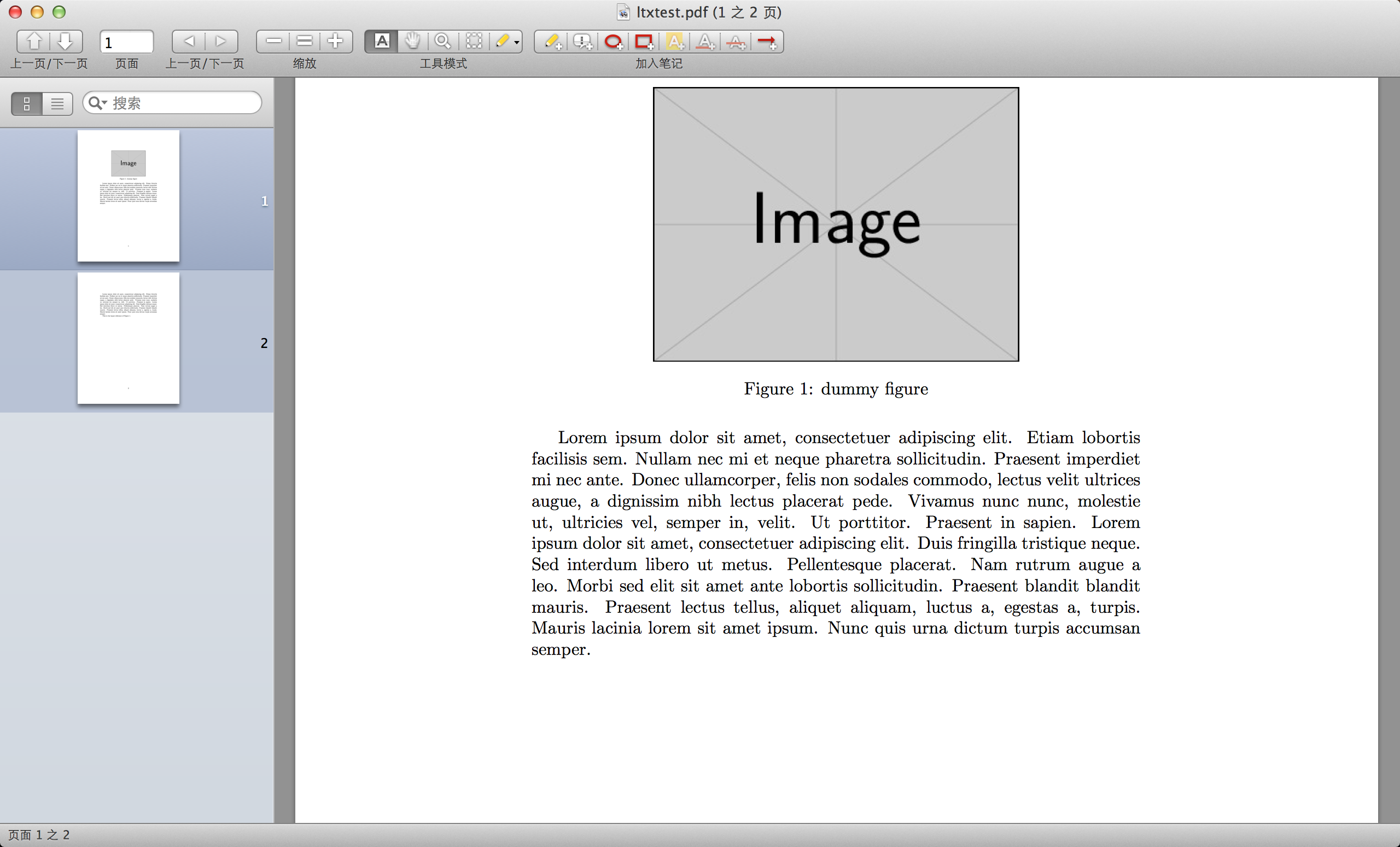
细节
caption 宏包用于控制浮动体超链接跳转位置的功能,实际上由宏包选项 hypcap 控制。默认情况下,hypcap = true,即打开这一功能。
除此之外,caption 宏包还提供了 hypcapspace 选项,用来控制浮动体跳转的具体位置。具体来说,hypcapspace 选项接收一个 TeX 长度,跳转的位置则被设置为浮动体开始位置前的该长度;它的默认值为 hypcapspace = 0.5\baselineskip。比如说:
1 | \documentclass{article} |
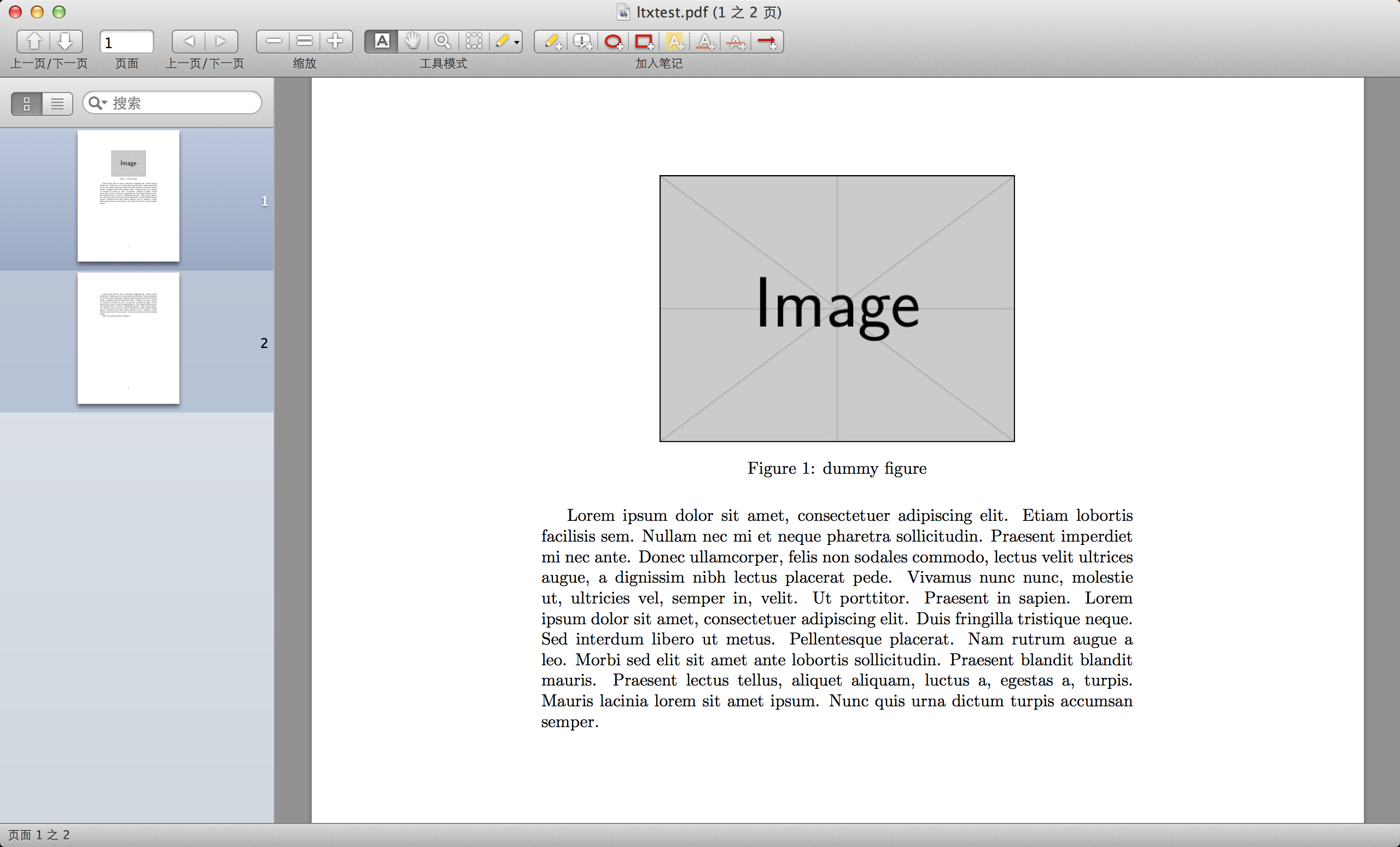
优势
相较之前介绍过的 hypcap 宏包,由 caption 宏包完成这项工作,显得更加自然。毕竟,对浮动体标题的操作是一个常见需求,因而加载 caption 宏包很多时候是理所当然的;而 hypcap 宏包则更像是一个补丁。具体到功能上,caption 相较 hypcap 宏包有以下一些优势:
hypcap宏包只支持 LaTeX 自带的figure和table两个浮动体环境,而caption则支持更多。hypcap宏包不能与caption宏包定义的\captionsetup{type = <type>}+\caption联用,而caption对自家定义的宏当然支持良好。


